Which wallet should I use?
Managing Ordinal NFTs is currently very hard and any mistake can cause you to lose them all. I recommend to follow the instructions below and create a new wallet, only used for receiving Bitcoin Cows. Do your own research and proceed at your own risk.
How to create a wallet and receive Ordinals?
Recommended: Chrome/Firefox Extension Hiro Wallet
- Install Hiro Wallet in your browser as an extension from either Chrome or Firefox.
- Once the wallet is launched generate a new wallet for self-custody of the inscriptions you’ll receive, making sure to back up your Secret Key (i.e. seed phrase) safely.
- Select “Add new” under “Collectibles” on the home screen to copy a fresh deposit address for your new inscription. Do not use the normal receive Bitcoin address.
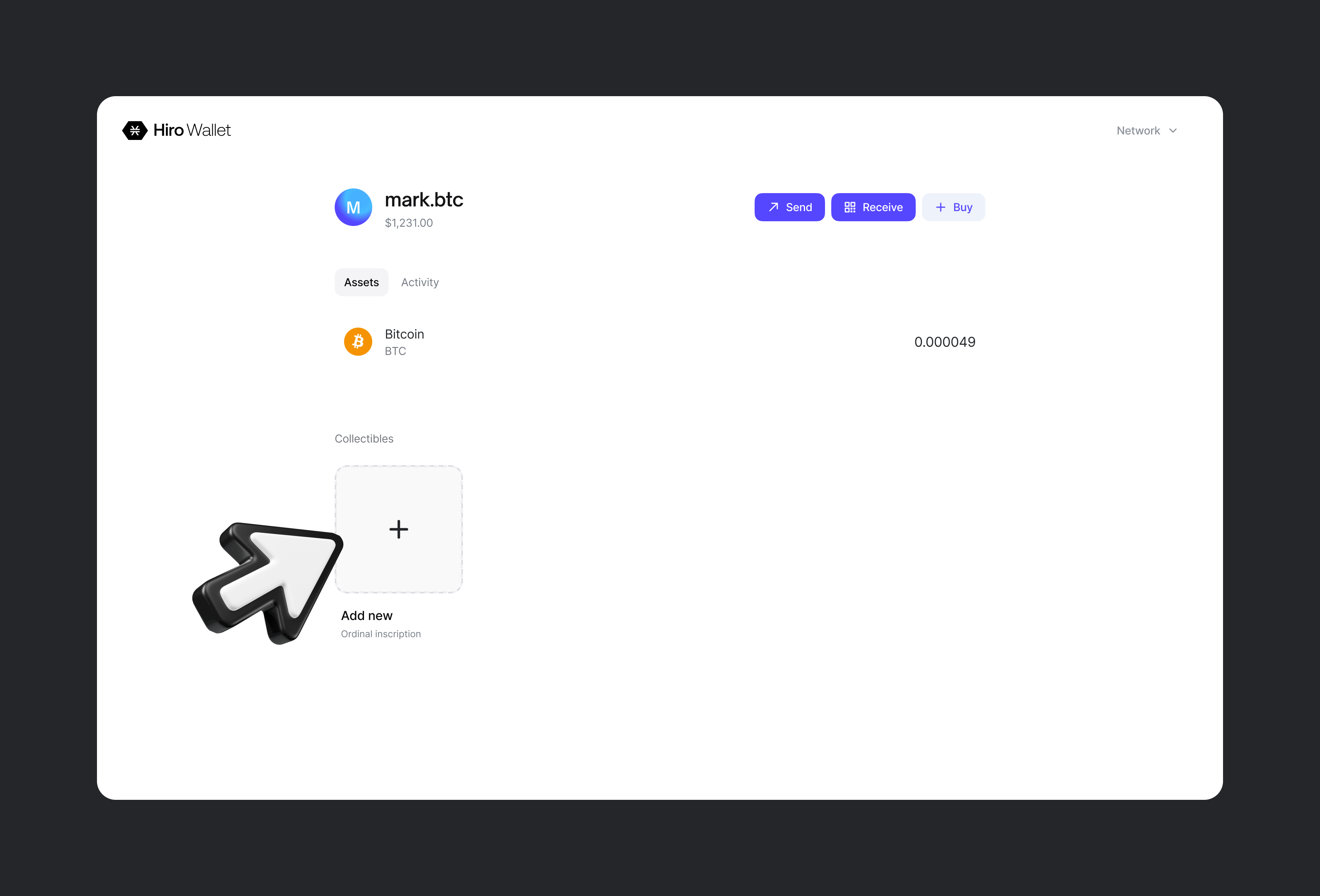
- Paste the Ordinals deposit address you’ve copied from the wallet when prompted during the cow reservation.
Video tutorial: https://www.youtube.com/watch?v=0OR1LXgAEQk
Alternative: Mobile Wallet XVerse
Disclaimer: I do not recommend any mobile wallets yet. Another mobile alternative is also Generative.
- Install Xverse on iOS or Android.
- Once the wallet is launched generate a new wallet for self-custody of the inscriptions you’ll receive, making sure to back up your Secret Key (i.e. seed phrase) safely.
- Select the “Collectibles” tab at the bottom, click "Receive" to copy a "Ordinals" deposit address for your new inscription. Do not use the normal receive Bitcoin address.
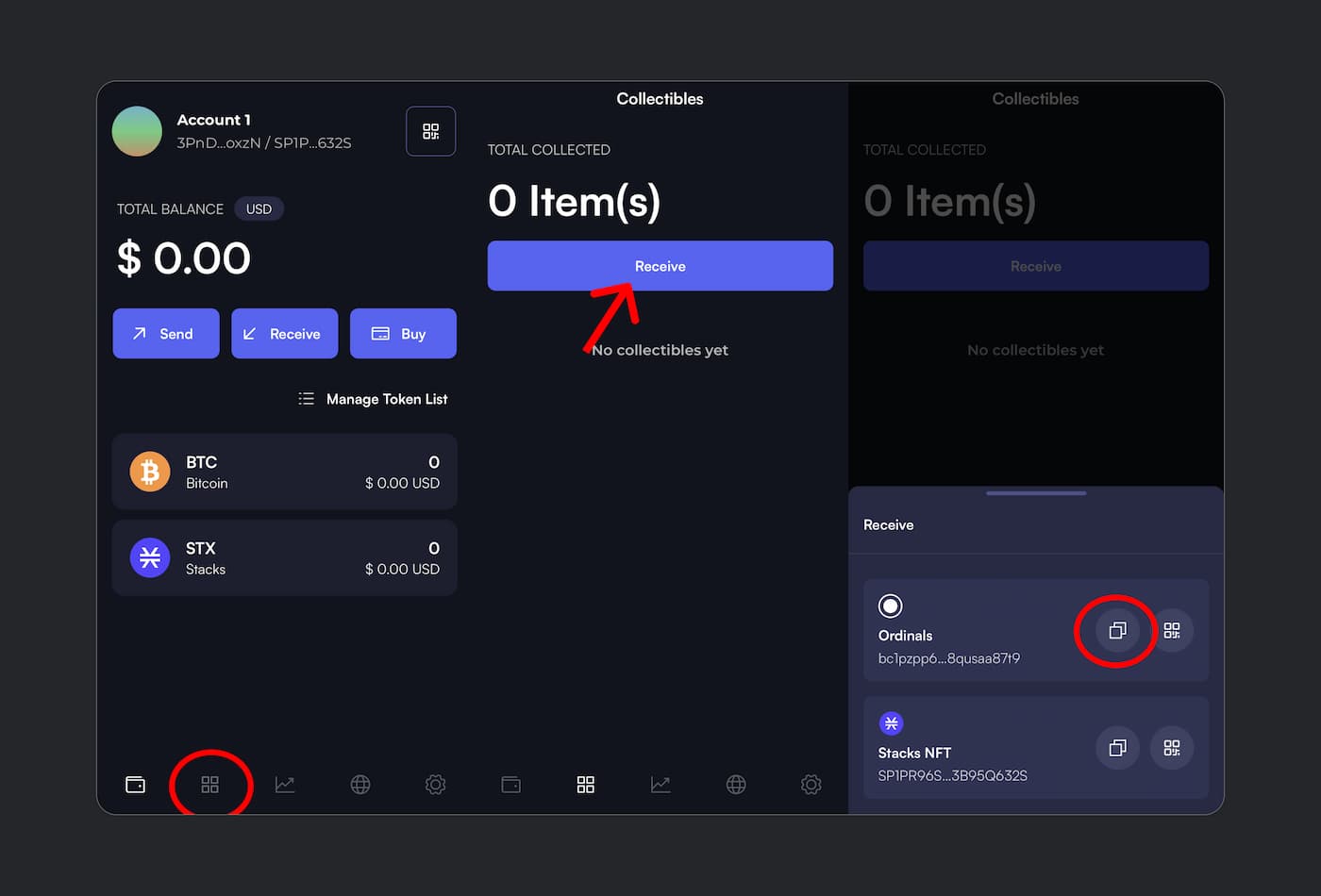
- Paste the Ordinals deposit address you’ve copied from the wallet when prompted during the cow reservation.
Wallets
- Hiro
- Supports Receiving and Transferring Ordinals
- Open Source
- Xverse
- Supports Receiving and Transferring Ordinals
- Not Open Source, so I personally wouldn't use it
- Generative.xyz
- Supports Receiving and Transferring Ordinals
- Open Source
- Only use as a burner wallet, web wallets are less secure and Metamask signatures can easily lead to phishing hacks
- Sparrow
- This wallet is not supported by the Bitcoin Cows reservation process
- Only supports receiving Ordinals (no plans to add transferring)
- Open Source
- More difficult to use
- Ord wallet
- This wallet is not supported by the Bitcoin Cows reservation process
- Official wallet by the creators of Ordinals
- Very hard to use and requires 600-700gb+ of storage
- Takes multiple days to install
Transferring NFTs
I would not yet trust any of these wallets with correctly transferring NFTs, especially if there are multiple in one wallet. Wait for other people to test and share their experiences. We are still very early. A reservation will send all tokens to one wallet.
This means that you may have to wait until wallet capabilities are upgraded before you can transfer your Bitcoin Cows. Therefore, do not expect a "quick flip" without the risks described above.